|
In Europe, the NetSDR by the American manufacturer RF Space is hard to find. Since early 2016 an extended version, the NetSDR+, has been on the market. Besides slightly improved technical features, the NetSDR+ sports a downconverter which extends the frequency range to max. 1700 MHz I was sent the NetSDR+ directly from RFSpace to compare it to well-known SDRs like Perseus, Elad and the new S9-C Rabbit SDR. The RFSpace Company, run by Pieter Ibelings, employs a staff of three that is exclusively involved in the development and testing of the products. The radios are then built by a local manufacturer and are 100% developed and manufactured in the USA. RFSpace has been active in the field oft software defined radios for a couple of years. Their first product was the SDR.14. The NetSDR+ comes in a nice white and blue box. Included is a two-meter long Ethernet cable, a CD with the operating program "SpectraVue" and a configuration program for the Ethernet connection. The radio also comes with a 5V switching power supply. Fortunately, I have high-quality, analogue 5V power supply by Statron and so I can leave the switching power supply in its box. We SWLs know that this type of power supply can cause heavy interferences. But at least they do include a power supply which can be used in an emergency. Not every switching power supply cause trouble. Blockdiagram from NetSDR+
The technical data make clear that the NetSDR+ is a high-quality receiver. It has a preselector with 10 band passes and two low pass filters. In addition, the radio has a 16bit ADC (Analogue/Digital converter) with a 80 MHz sampling rate. All of this raises the level of expectation! The build quality meets all wishes. Matt black painted sheet steel chassis and well finished circuit boards are a joy to look at. For a better view of the preselector, the downconverter and the OCXO were removed. Since early 2016, the NetSDR+ comes with a downconverter which expands the receiving range considerably. Originally, the receiving range is from 40 - 700 MHz with a small modification described by the manufacturer reception up to 1700 MHz becomes possible. You have to buy a short pigtail "U.FL/UMCC to SMA" in order to connect the downconverter directly to the antenna because originally the same antenna jack is used for shortwave and VHF/UHF. My radio was supplied with a temperature-compensated and highly-stable (+/- 1ppm) quartz oscillator (OCXO). This option also guarantees an extremely low phase noise of -168dBc/Hz.
Initial operation After connecting everything, the network configuration has to be established because the NetSDR+ does not send the data via a USB-cable but via a network cable. The advantage is that much larger data volumes can be sent. The program "SDRNetSetup" provides an IP-address, should that be necessary. Otherwise you start the supplied software "SpectraVue“ and use the simplified network configuration because normally, the NetSDR+ pops up immediately after starting the program. Possibly, the firewall or the router will block communication. In this case you have to open the appropriate ports. The installation and configuration took about five minutes. Compatible control programs SpectraVue "SpectraVue" is the standard program for the NetSDR+. This program should be installed because it is the only way to install firmware updates for the NetSDR+. The manual operation of the preselector is only possible with "SpectraVue". This makes sense if you want to test the preselector or do reception tests. The GUI of SpectraVue has not been changed for years. This makes the program look a bit old-fashioned. It has a definite Windows 98 look. Technically, SpectraVue has a lot of functions which are hidden in the menu. FM-reception in stereo with RDS is supported but unfortunately, the bandwidth in WFM cannot be changed. The operation of the bandwidth control for longwave-, medium wave-, and shortwave reception is measly and cumbersome. You cannot integrate frequency lists, e.g., Eibi, Aoki etc. There are only 20 memories. An important feature, a frequency input window, is missing altogether. But basically, reception with SpectraVue leaves a good impression. The audio is very clear.
SDRSharp SDRSharp is a freeware control program for many SDRs and also for the NetSDR+. This program has many functions to improve reception. There are many controls for practically any function. FM-reception in stereo with selectable bandwidths and RDS are included. Frequency lists cannot be imported but you can compile your own list and have the station's name be shown in the spectrum. Unfortunately, AM synchronous reception is not possible and there is no S-meter readily visible. But there is a -dBm bar display on the right side of the spectrum which is hardly visible, however. There is no frequency input window. You can only enter the frequency with a keyboard by putting the mouse pointer to the appropriate digit in the frequency display. The noise filter, the noise blanker and AGC are widely adjustable and work very well. Unfortunately, the SNR of SDRSharp is not very good. With other programs, very weak signals could be heard a lot better.
SdrDx SdrDx offers many interesting programs. But it is totally confusing. There are more than 100 buttons on the GUI which can be selected. In spite of the many functions, frequency lists cannot be included. There is no frequency input window, either. But FM reception in stereo with RDS works very well. Since this program is so confusing, I did not spend much time on it. SdrDx is based on the "CuteSdr" program.
CuteSdr CuteSdr has almost the same design as SpectraVue with fewer functions. It is a basics-only program which has good bandwidth controls and a very good audio.
SDR-Console V2 My favorite is the SDR-Console. It leaves nothing to be desired. Only the preselector of the NetSDR+ cannot be controlled manually but almost any other function is user-selectable. But not only that: this program makes everything possible that the NetSDR+ has to offer. The only disadvantage of the program is also its advantage. There are many features in this program which have to be discovered and understood. It takes some time to get used to this program. As the only program it offers two waterfalls. In the lower spectrum/waterfall you can see the selected IQ-bandwidth. It can be displayed in many ranges up to max. 2 MHz. The upper spectrum/waterfall is the reception and control window. The red bar at the bottom shows the maximum range of the reception window. It would be beyond the scope of this article to describe all functions. SDR- Console is the most complete SDR program and the best. That is really great: It's free!
SDR-Console V3 beta Version 3 of SDR console is the successor program and is still in the middle of its development. It does not yet have all the functions of the V 2 but it is on its way. It works very well with the NetSDR+. FM reception with RDS functions well, too.
Like all other SDRs, the NetSDR+ can also be controlled via the internet. You have to download and install the NetSDR-Server software. After that it can be operated with the same clients as the Cloud-IQ.
Reception with the NetSDR+ I have owned the NetSDR+ since early 2016. In the meantime I could become familiar with the radio and compare it to other SDRs. Of all the programs mentioned above, there was one which was the most convincing: SDR-Console. In my view, the NetSDR+ works best with this program and therefore, I made all comparisons with SDR-Console. As reference radios I used the Perseus, ELAD FDM-DUOr and the brand-new S9-C Rabbit SDR. All in all, the NetSDR+ beats all other radios; sometimes more, sometimes less. The ELAD FDM-DUOr and the S9-Rabbit SDR came closest to the NetSDR+. The DUOr is practically in the same league as the NetSDR+. There were no noticeable differences regarding reception. Outside the band passes, the DUOr suffered repeatedly from "clipping". The S9-C showed the same performance. Its weak point was the reception in the VLF/LW range. Here the NetSDR+ was definitely better. The Perseus came in as number four. Its sensitivity which becomes worse with increasing frequency and the lack of a downconverter made the Perseus look (a little) old-fashioned. Conclusion The NetSDR+ is a high-quality SDR of its own league. Together with the SDR-Console it can hardly be beat. But you do need a powerful PC or notebook.
|


.jpg)




.jpg)
.jpg)
.jpg)
.jpg)

.jpg)

.jpg)
.jpg)


.jpg)
.jpg)
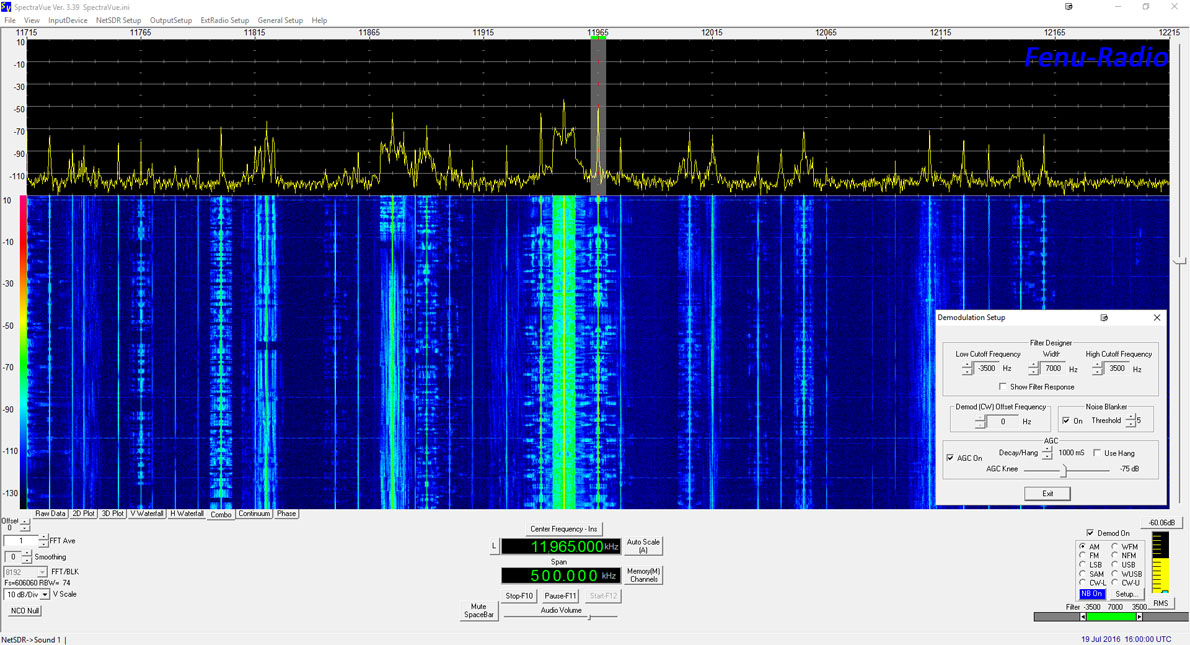
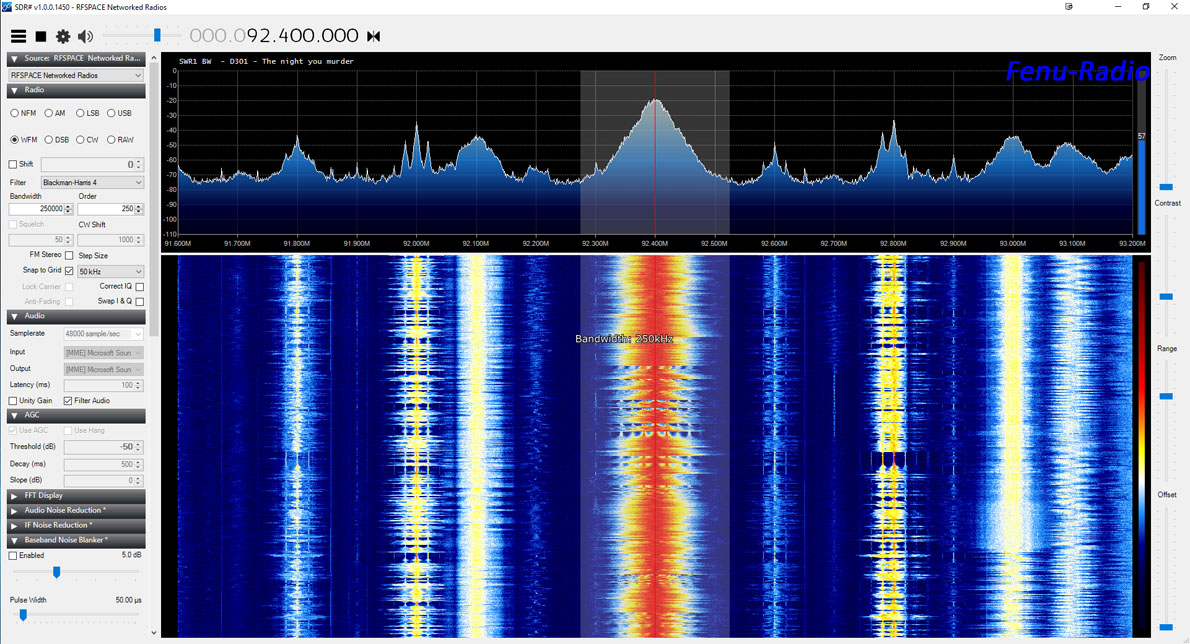
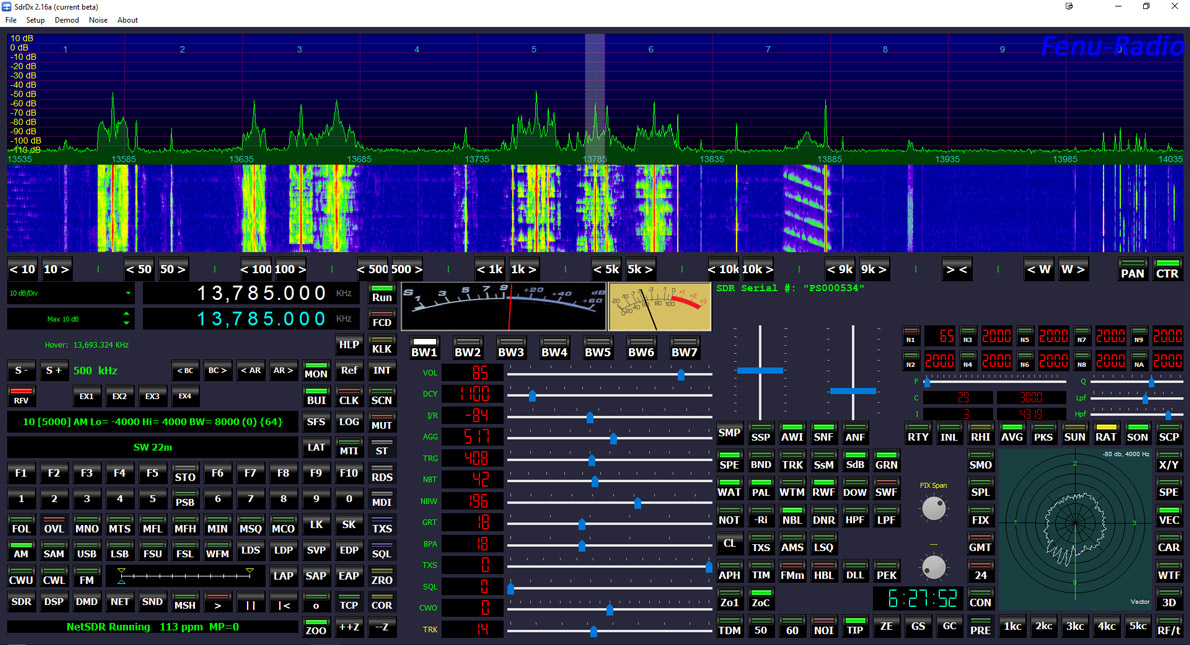
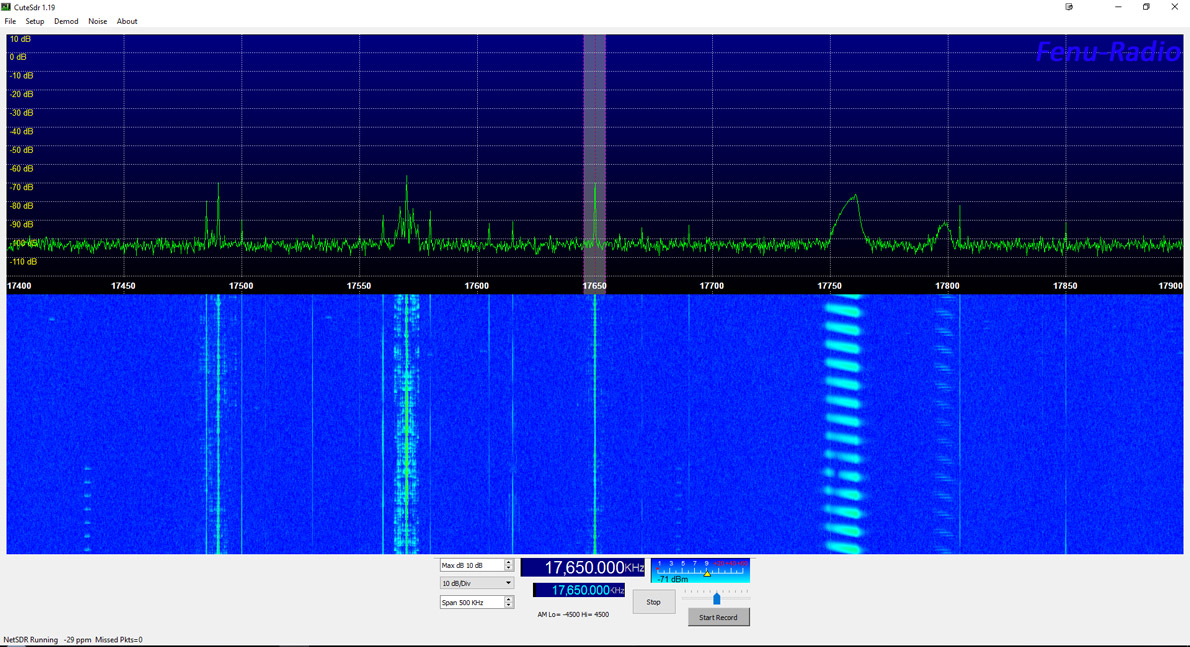
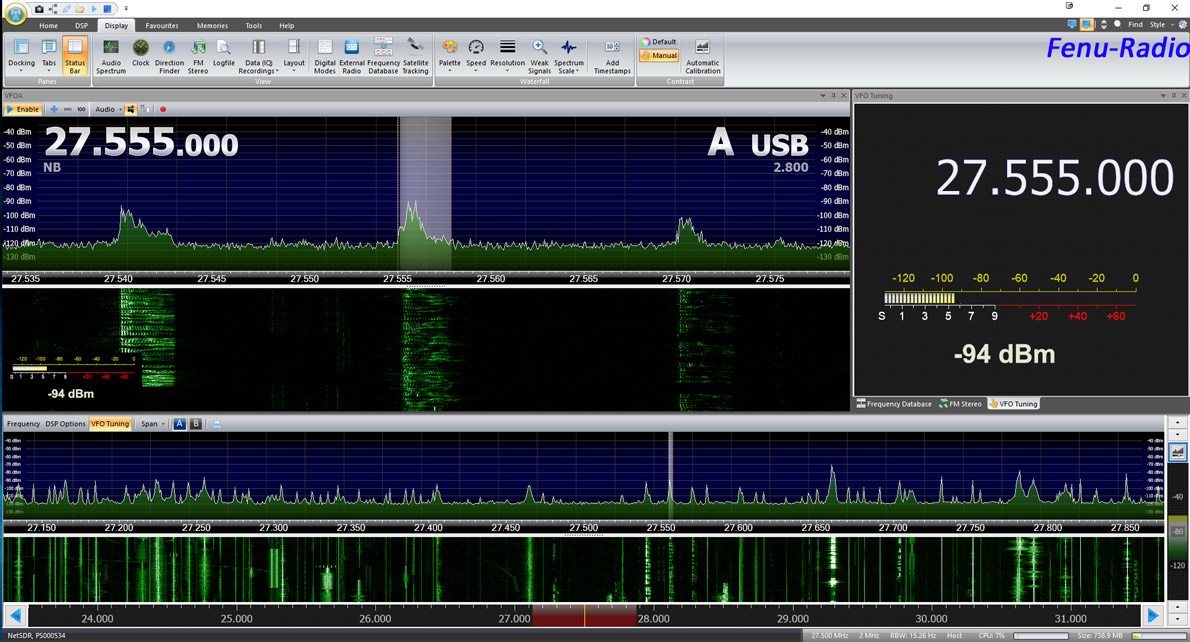
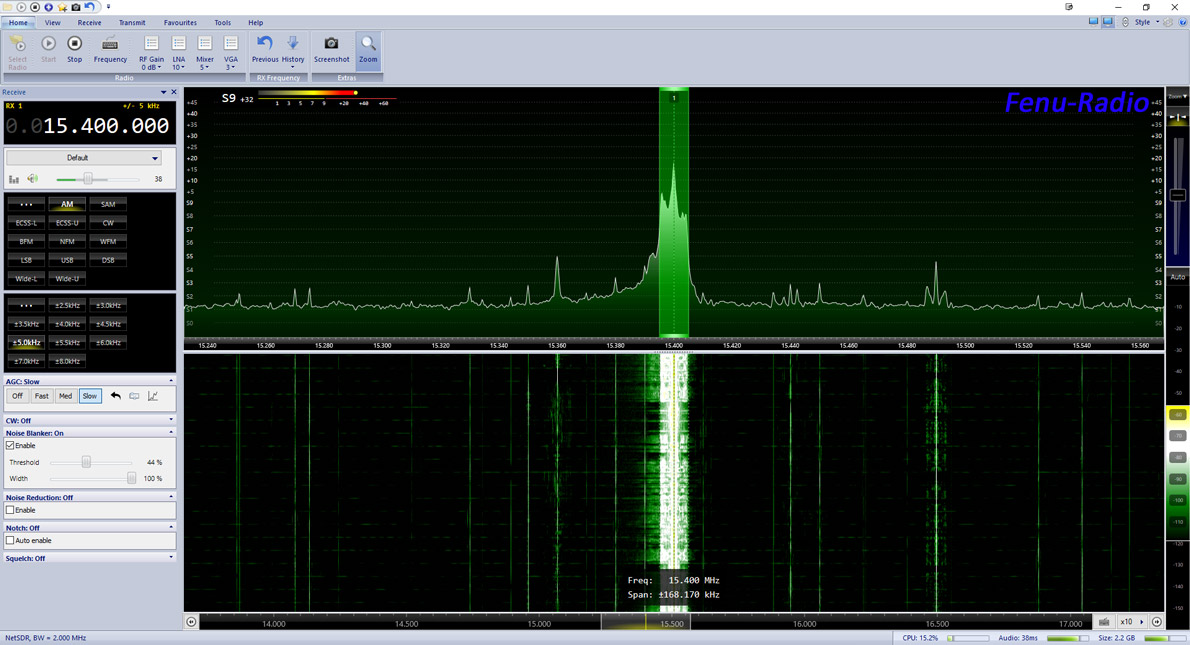

.jpg)
.jpg)
.jpg)


.jpg)